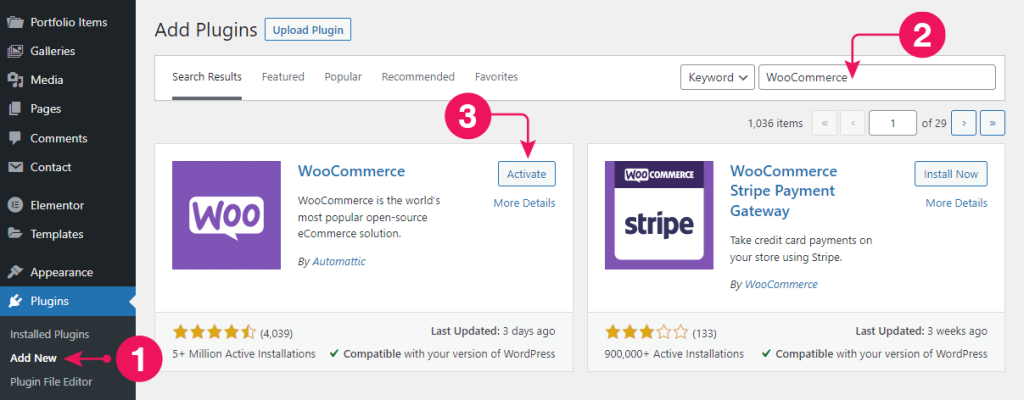There are several ways to install the WooCommerce plugin. After activating the Mou theme you’ll get a plugin notification to install the required and recommended plugins. Since the Mou theme is compatible with the WooCommerce plugin you’ll see this in the recommendation list to install.
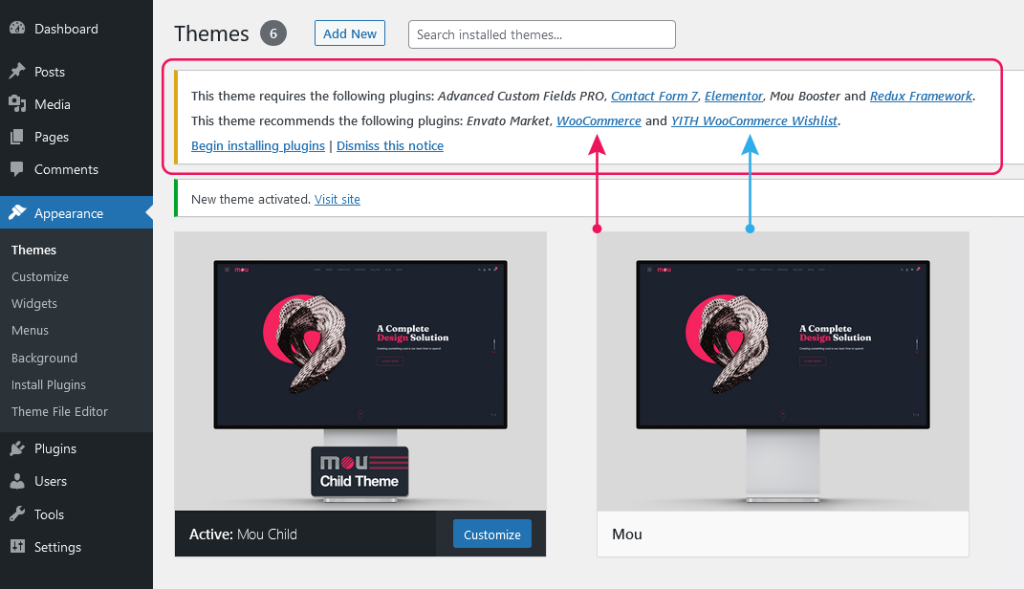
Install from the WordPress repository
Also, you can install it from the WordPress plugin’s repository. To install, go to Plugins > Add New and search by keyword WooCommerce. You’ll see the WooCommerce plugin in the search list. Click on the Install button. Wait for a while. After installation is complete, activate the plugin by clicking on Activate button.