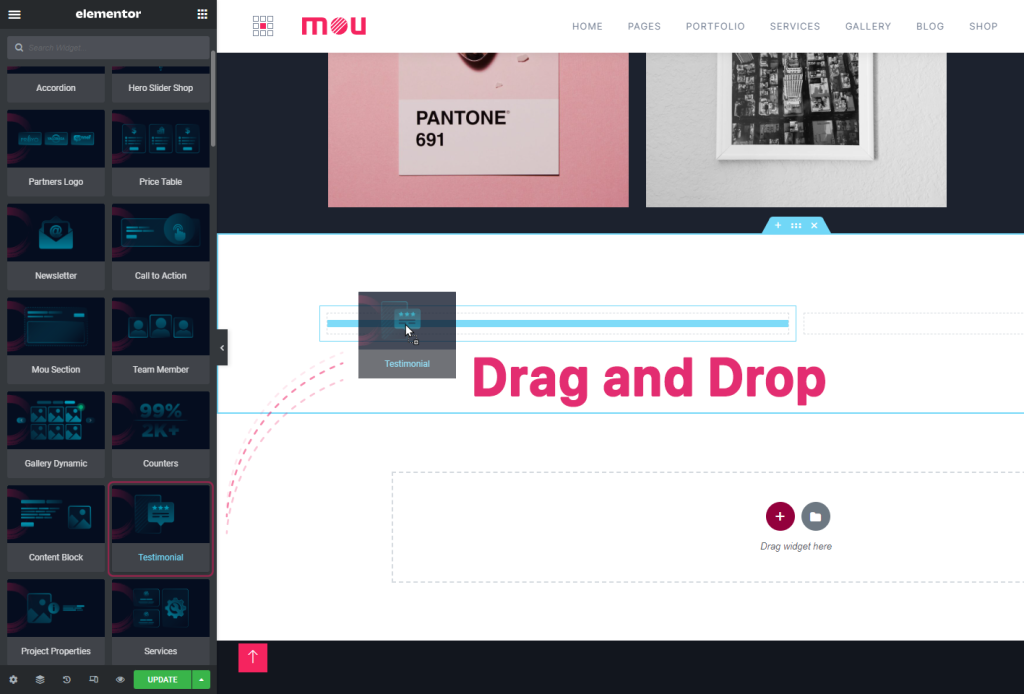To add a widget, follow these steps:
⏩ Step 1
When editing the page with Elementor, click on Plus sign.
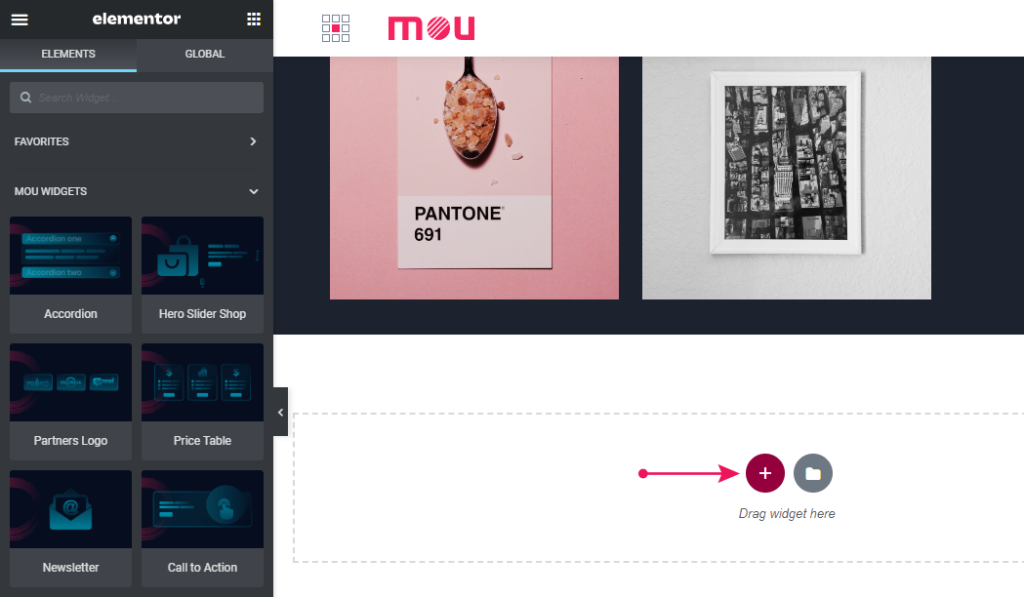
⏩ Step 2
You will be prompted to select a section structure.
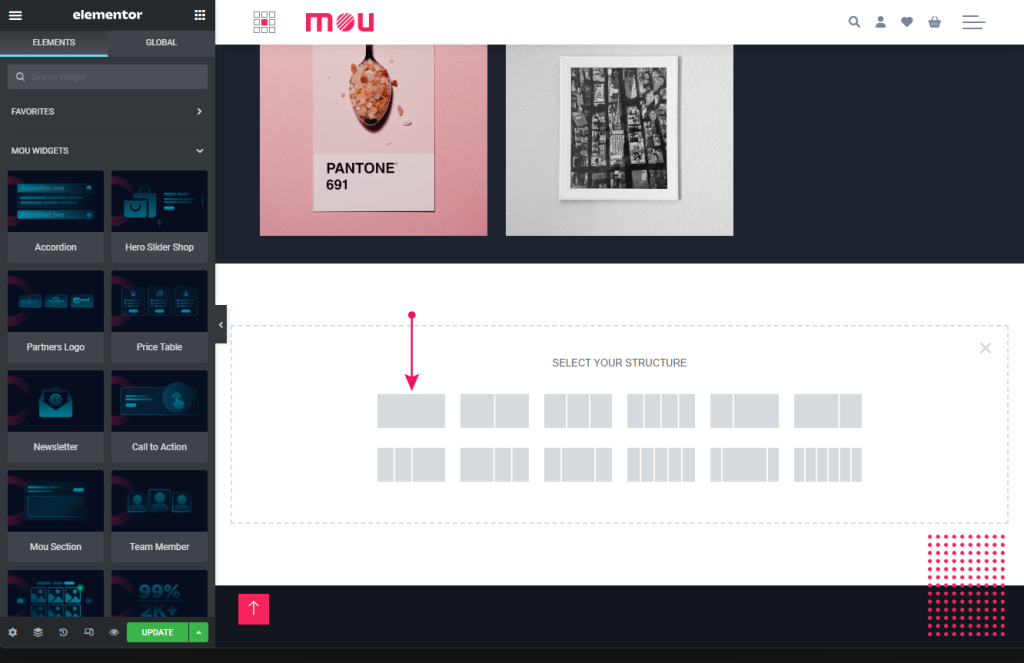
⏩ Step 3
Click on the Grid icon in the left panel. You will see all the available widgets you can place on the page. When Mou Booster Plugin is active (required by the theme), you will see an extra section in the Elementor widget panel called MOU WIDGETS.
Simply drag & drop any widget to the page. Some of the widgets support live editing. That means you can click on any text on the widget and simply start typing the content you need. Feel free to mix custom theme widgets with Elementor default widgets when building a page.