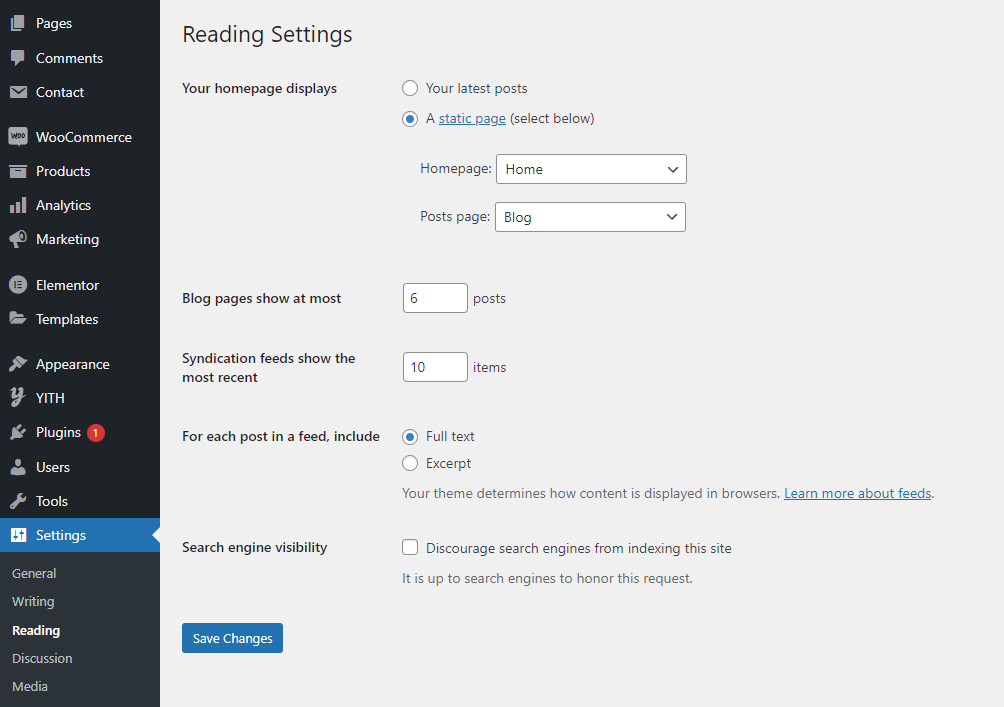When you install and activate a new WordPress theme, you’ll see your latest posts on your homepage for the first time.
To change your homepage and blog page manually, you need to navigate to Settings > Reading. Here you will see some settings of your page and posts.
To change the homepage, select A Static page:
Homepage: Find your page from the Dropdown list and select as Homepage
Posts page: Find your page from the Dropdown list and select as Posts page
You can enter a number of posts to show on the posts page (Recommended 6 posts minimum).
Click on Save Changes button to save the changes.