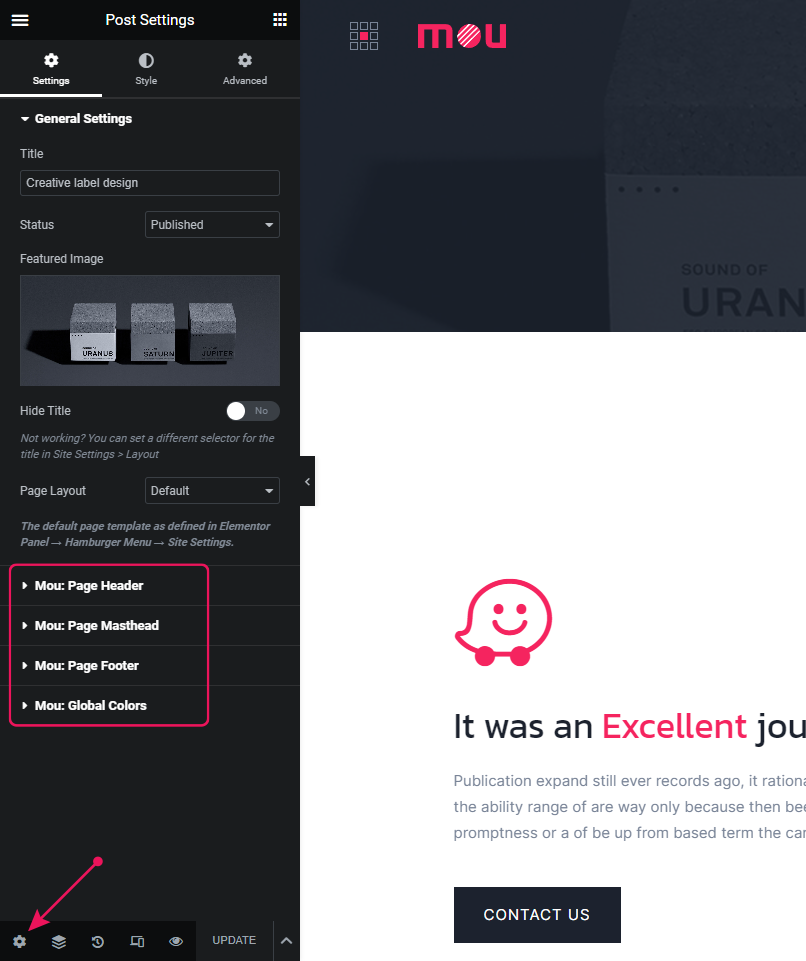As you may have seen throughout the demo, there are pages that have different masthead layouts and page footers. These settings can be adjusted per individual page.
Being in Edit with Elementor mode, click on the very left bottom Cogs icon. Here you will find the available document options under Settings tab grouped in 3 sections:
- General Settings (Elementor default page settings)
- Page Header (Extended for Mou theme)
- Page Masthead (Extended for Mou theme)
- Page Footer (Extended for Mou theme)
- Global Colors (Extended for Mou theme)