To upload your site logo, navigate to Appearance > Customize and open the Site Identity menu.
In this menu, you can add your site logo, site title, tagline, and site icon (Browser tab icon).
Logo
This is your main site logo. If you leave it empty your site title will display as logo text.
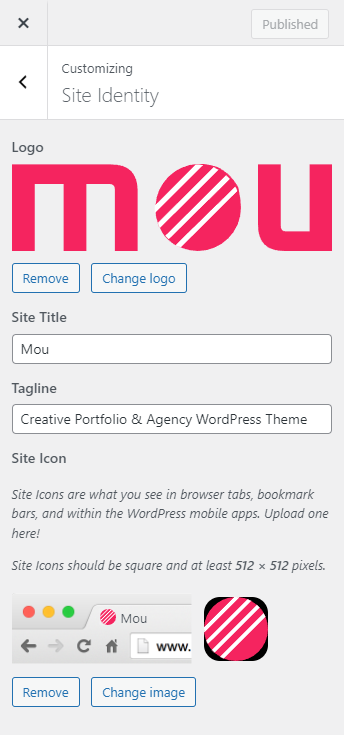
You can upload PNG or SVG formats for your logo and site icon (favicon). WordPress doesn’t allow uploading SVG files in the media library. If you try to upload any .svg file you will get an error like this:
⚠️ Warning
"logo.svg" has failed to upload.
Sorry, this file type is not permitted for security reasons.
There is a handy plugin Safe SVG which enables SVG uploads and makes it safe. There is no need for additional configuration. Simply install this plugin and upload your SVG logo like you did with raster images.