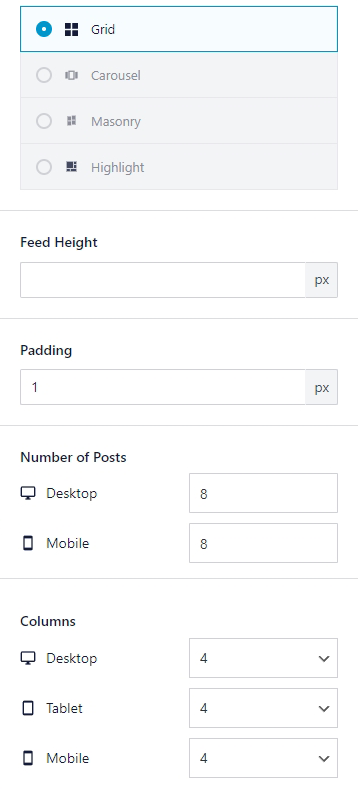Mou theme is compatible with Smash Balloon Instagram Feed to display Instagram posts from your Instagram accounts, either in the same single feed or in multiple different ones. Install and activate the plugin from the WordPress Plugins repository.
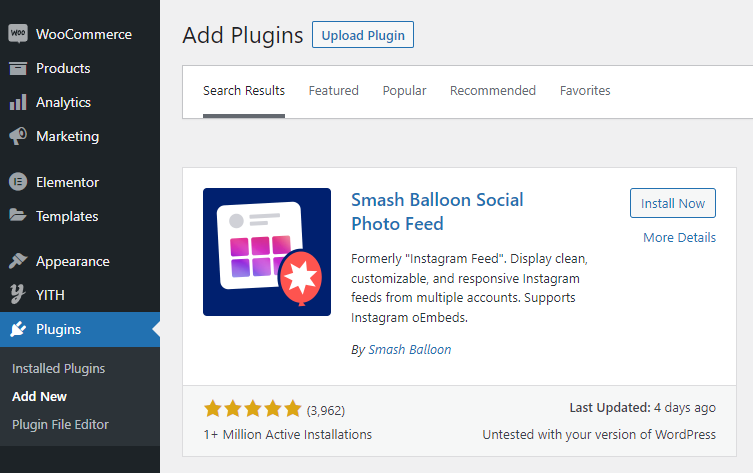
After activating the plugin adjust some settings. Below are some settings provided by Mou theme:
- From the Admin panel navigate to
Instagram Feed - Click on
Add Newbutton - Select Feed Type and click on
Nextbutton - Click on
Add Sourcebutton to connect to Instagram by login with Instagram - After adding the Source it’s time to adjust some settings according to the Mou theme
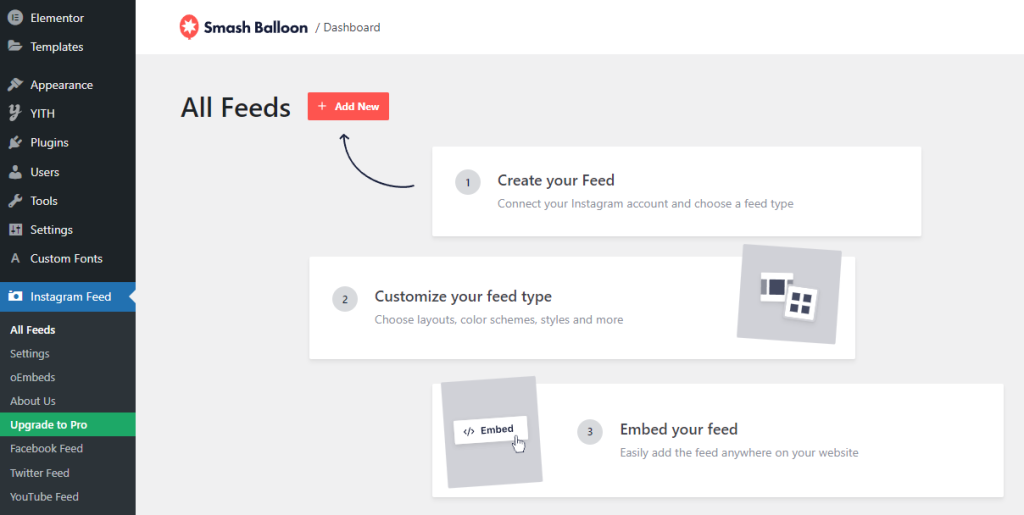
Adjust the layout settings according to the below screenshot. Then adjust some other options:
- Disable Header
- Disable Load More Button
- Disable Follow Button
- Choose Images and Videos size (Recommended
Medium (320x320)) - Finally, click on
Savebutton to save the settings