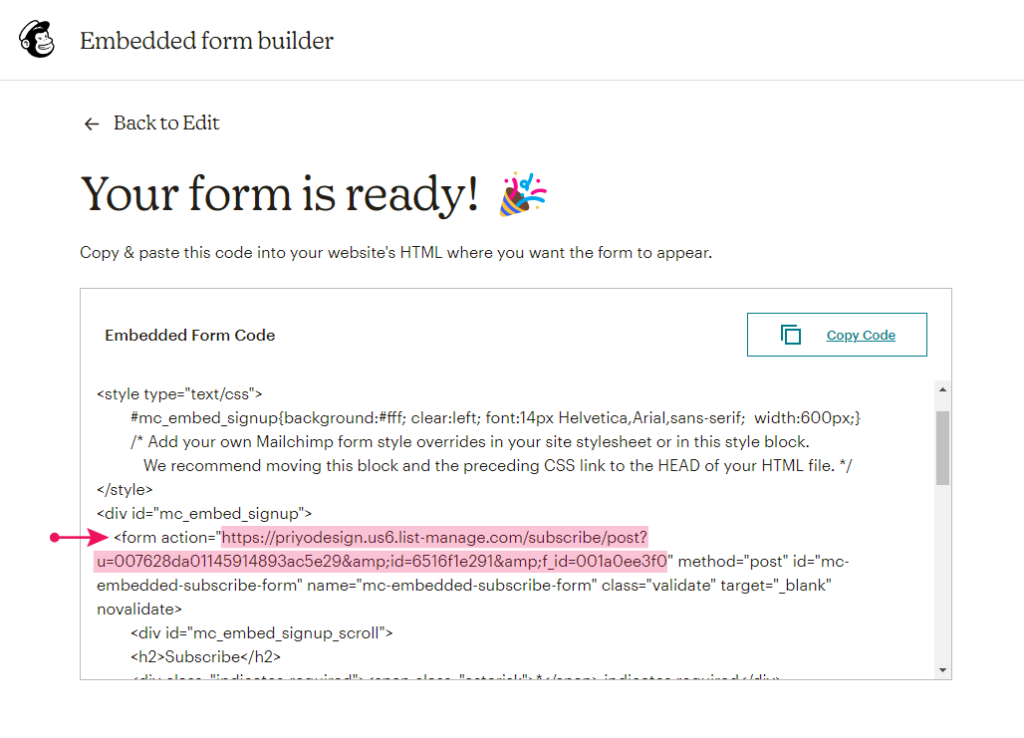Mou comes with an Elementor widget for Newsletter form to collect your visitor’s email to Mailchimp. Use Mailchimp to manage your newsletter sign-ups, it’s a very simple process to implement this for your site using that Newsletter widget. You will need only a single piece of information; your Mailchimp Form Action URL, which you can then add to Mou‘s Newsletter form Action URL field to ensure that users that fill out the sign-up form on your site are added to your mailing list.
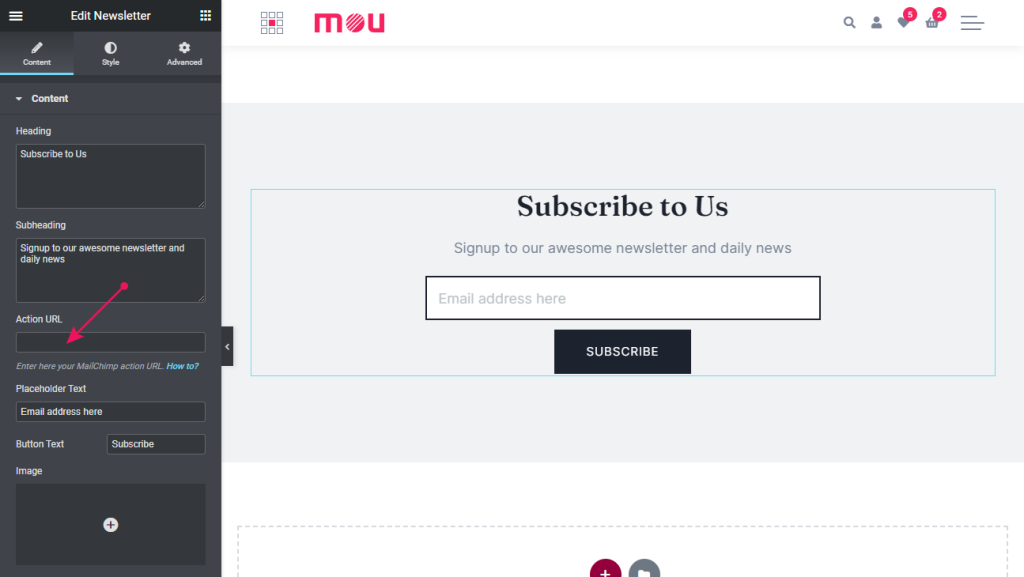
Requirements
Before you’ll be able to get your URL, you’ll need to do two things:
- Create a Mailchimp Account
- Create an Audience. Basically, this is a list of all the people that have agreed to receive newsletters from you; if someone fills out the newsletter sign-up form on your site, their contact details will be added to this list. You can find more information on creating an Audience and the various options available in the Create a Mailchimp Audience section of the Mailchimp documentation.
Once you’ve got those two steps completed, you can get your Mailchimp Action URL.
Finding the Form Action URL
To find your URL, follow these steps:
- Log in to your account on the Mailchimp website
- In the menu at the top-left of the website, click on
Audienceto open the Audience screen - Click on the
Manage Audiencedrop-down list to the right of the audience name you want your newsletter sign-ups to be added to, then click onSignup forms - In the list of form types, click on Embedded forms, or on the
Selectbutton to the right of the name. This will take you to a screen where you can manage multiple form settings - Click on
Continuebutton to get the Embedded Form Code - The number of options here might seem overwhelming, but don’t worry; you only need to focus on one option in particular; the section marked “Copy/paste onto your site“
- In the code listing, you will need to find one specific line; the
Formtag. In this tag, you will see an attribute, and action, with a URL. Copy this URL in its entirety, excluding the quotation marks at the beginning and end - This URL is your Form Action URL, which you can paste into the Newsletter widget to activate your newsletter sign-up functionality