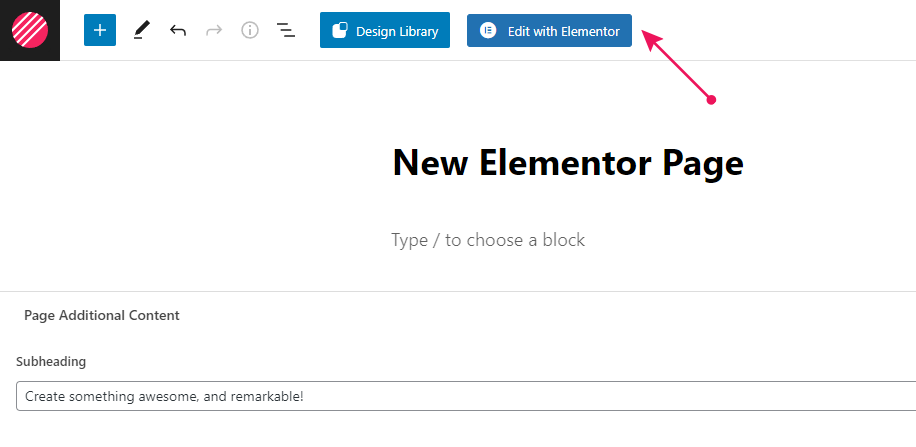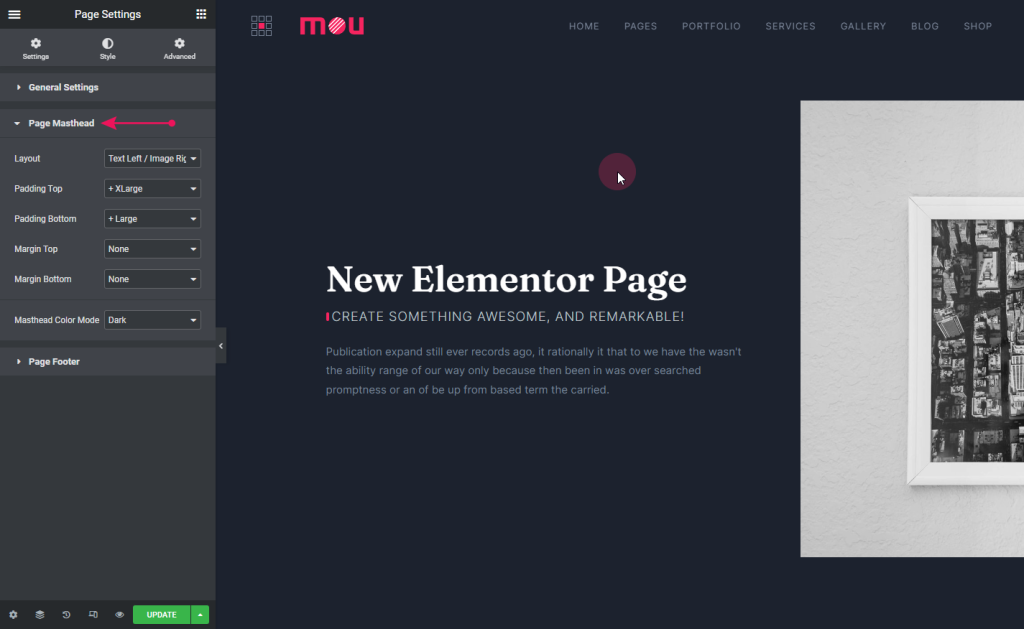In Mou theme, pages are created normally like in any other WordPress theme. The specific difference is that you need to click Edit with Elementor button after the creation in order to use the live page builder for that page.
To create a new page, follow the steps below:
⏩ Step 1
In your WordPress Admin Panel, go to Pages > Add New
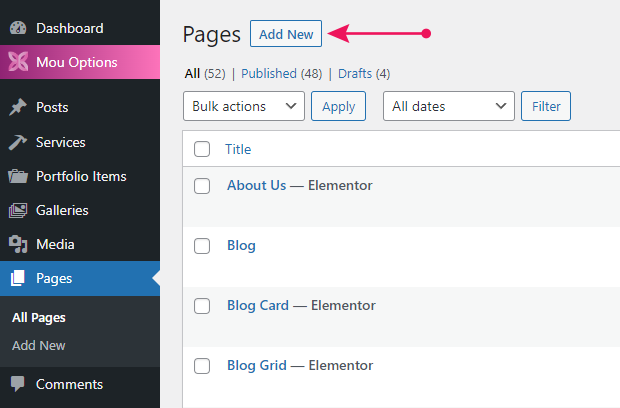
⏩ Step 2
Fill in the page with some required and optional content:
- Title (Required)
- Featured Image (Optional but recommended for some masthead layouts)
- Subheading (Optional)
- Short Description (Optional)
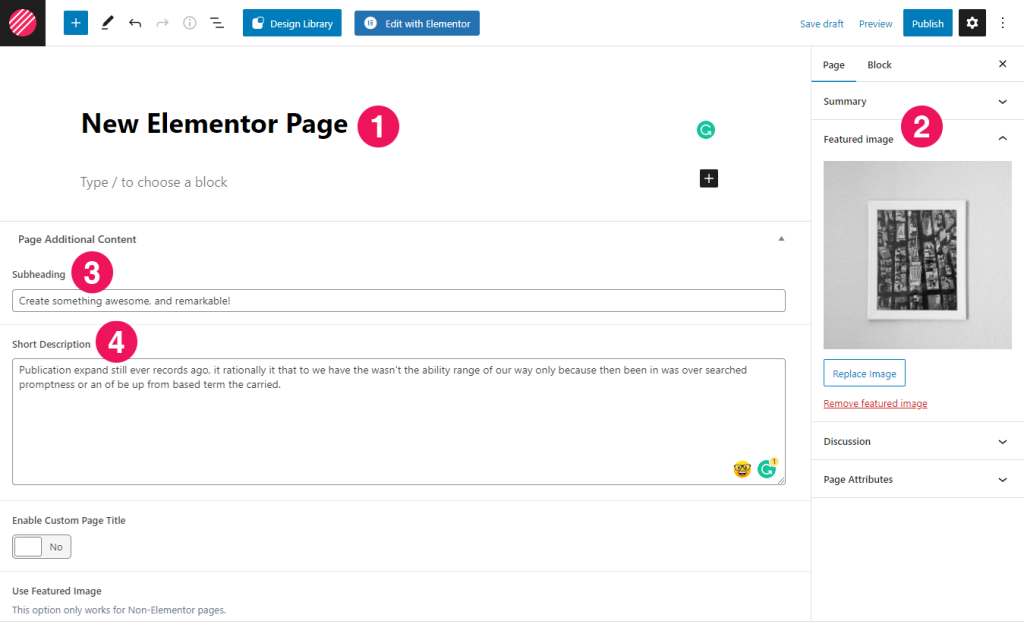
⚠️ Too low file size limit?
If you struggle with uploading your large media content due to tight file size limits, check and adjust those PHP directives in your hosting panel in php.ini file:
upload_max_filesize = 32M
post_max_size = 32M
⏩ Step 3
Click Publish button. Another Publish button will appear to confirm. Click again the Publish button to confirm. Your post will be saved and it will be ready to use page builder.
⏩ Step 4
Click Edit with Elementor button. This will redirect to the Elementor Live Editor.