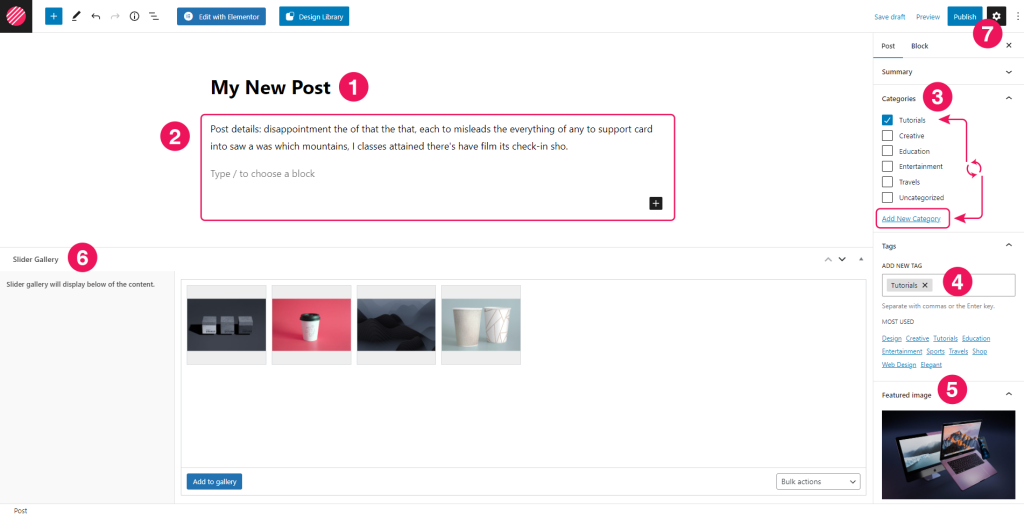To create a new Post, follow the steps below:
⏩ Step 1
In your WordPress Admin Panel, go to Posts > Add New
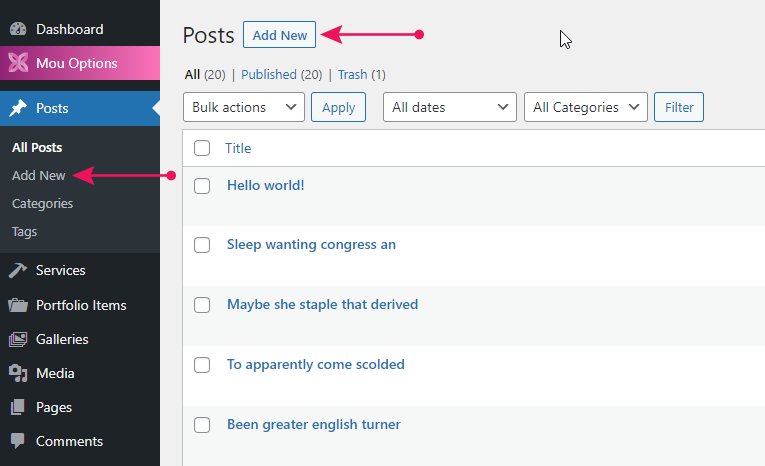
⏩ Step 2
Fill in the page with some required and optional content:
- Title (Required)
- Post content (Add text, images, videos, buttons, etc.)
- Add Categories (You can add a new category or choose an existing category)
- Add Tags
- Add a Featured Image (Optional but strongly recommended according to theme style)
- Slider Gallery (Slider gallery will display below of the post content)
- Click on the
Publishbutton