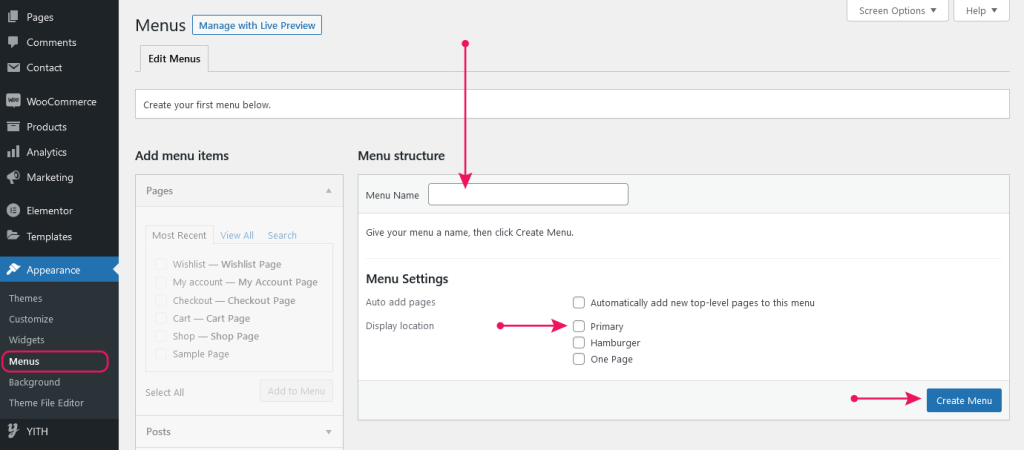To setup navigation menu follow the steps below:
⏩ Step 1
Go to Appearance > Menus from Admin panel.
⏩ Step 2
If you’re not importing demo data and you have no Menu already created then you need to create a menu first. To do so, Enter a menu name in the input field and click on Create Menu button.
⏩ Step 3
After creating a new menu, you should set a location to display the menu. Mou theme supports 3 menu styles for the navigation menu (Primary, Hamburger, and One Page). Select a checkbox for menu display location.
⏩ Step 4
To add menu items from the column on the left you can select the pages, posts and click on Add to Menu button. There is also possible to create link with custom URL. You can rearrange the menu items by dragging to top and bottom. Once you’ve done the menu items editing, must click on Save Menu button.