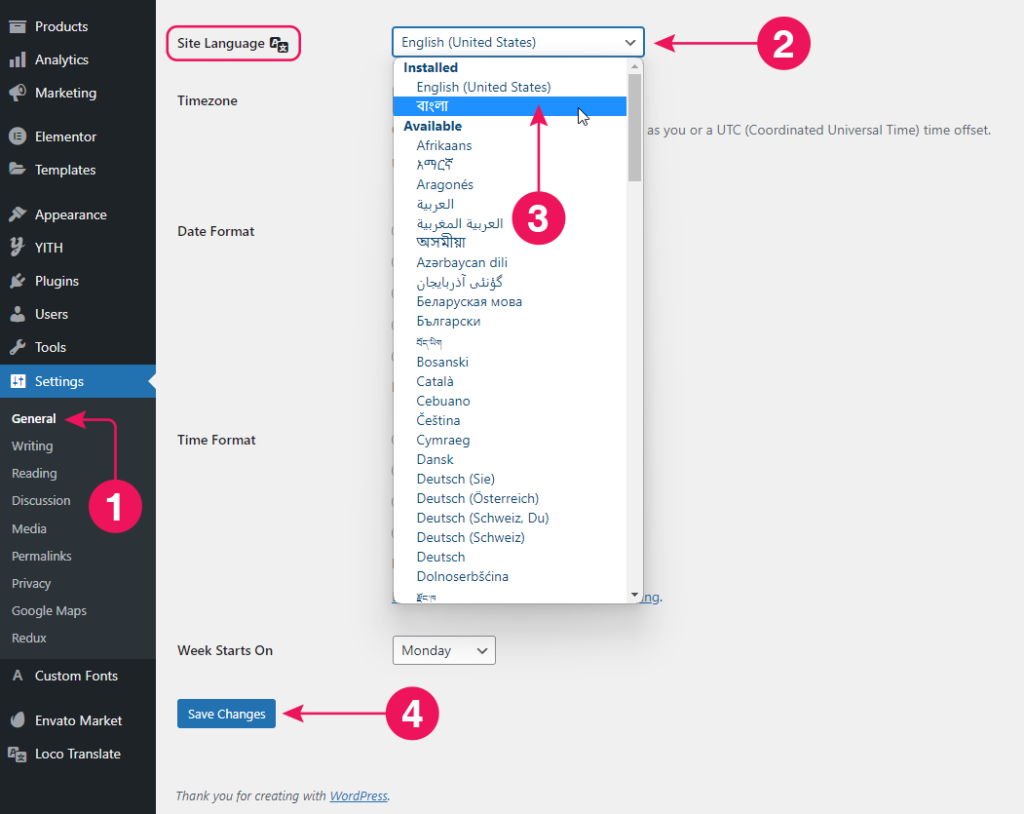Mou theme is fully translatable to other languages. For convenient translation, I recommend installing Loco Translate plugin. It’s available for free and allows you to translate your theme right from the Admin panel.
Translation Dashboard
If you haven’t installed and enabled Loco Translate plugin yet, do that now. From the Admin panel go to Loco Translate > Themes menu. This will take you to a list of all available themes in your WordPress. You should see Mou in that list. Click it and you should see the following screen:
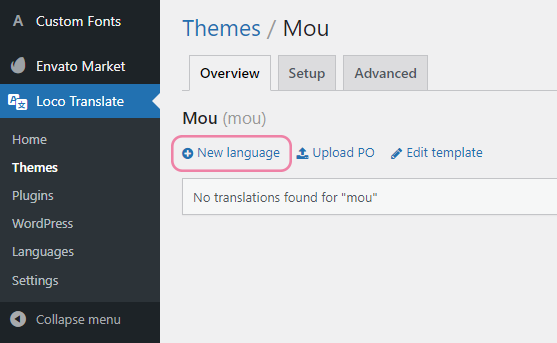
New language with an add iconAdd a New Language
To start translating the theme into another language click New language and you’ll be taken to a new screen where you can choose the language you want.
Select a language from the dropdown list of common languages. In this example, I will select Bengali. You could achieve the same result by entering bd into the text field instead.
If you’ve set up your folders correctly you should see a location marked as Custom.
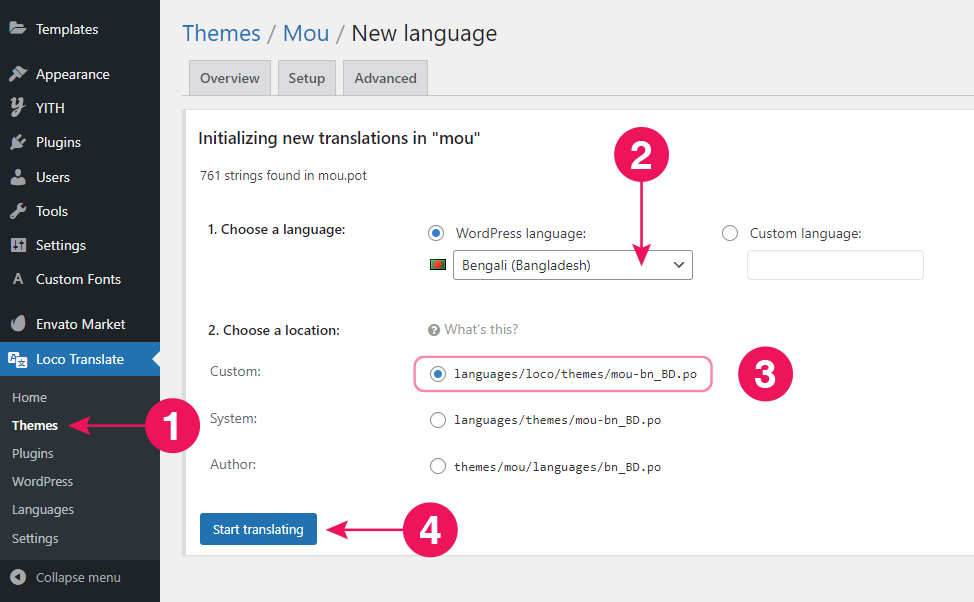
Once on the editor screen, you’ll see all the strings the theme has defined in its template file. Untranslated strings are shown in bold blue. To start with they will all be untranslated.
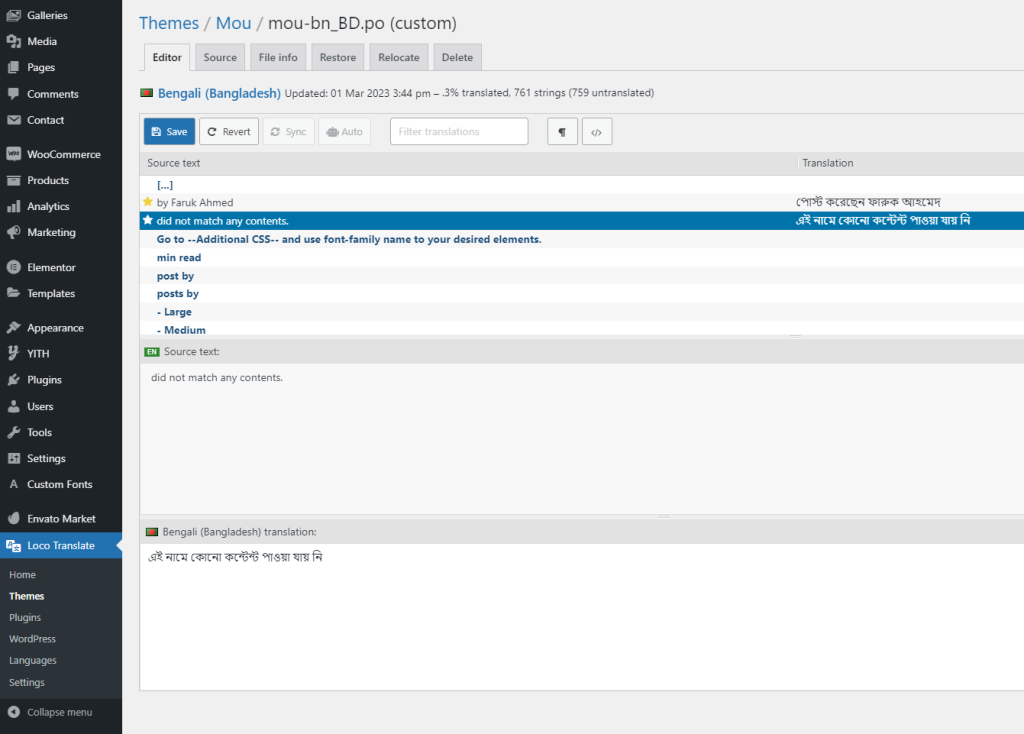
Save button once you’ve done✨ Change WordPress default language
Make sure you’ve changed the language same as your Loco thems language. If not, follow the screenshot below: