To install Mou theme you must have a working version of WordPress already installed. If not download and install the WordPress first.
After you’ve made a purchase on ThemeForest, you’ll need to download theme files from your ThemeForest account Download page. From the download page find Mou – Creative Portfolio & Agency WordPress Theme.
Download Options:
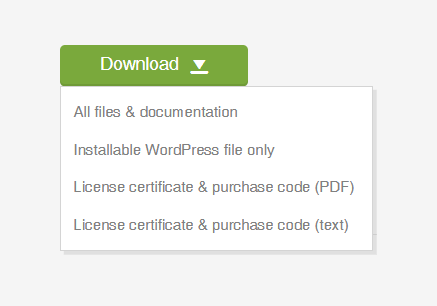
All files & documentation:
In the package you will find:
mou.zip– Main theme folder. You can install it through WordPress admin panel. If you install it via FTP then unzip it first and use the extracted folder.mou-child.zip– Child theme folder. For advanced users who are about to customize the theme functions and features by coding.Demo Content– To get all of the contents and style same as Mou live demo just within a few minutes.Documentation– Everything about how to use and customize Mou theme.Licensing– All the legal information.
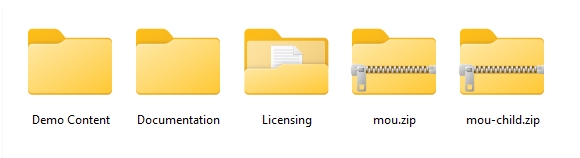
Installable WordPress file only:
mou.zip – Main theme file. You can install it through WordPress admin panel. If you install it via FTP then unzip it first and use the extracted folder.
License certificate & purchase code (PDF):
Contains your license information in a PDF file.
License certificate & purchase code (text):
Contains your license information in a text file.